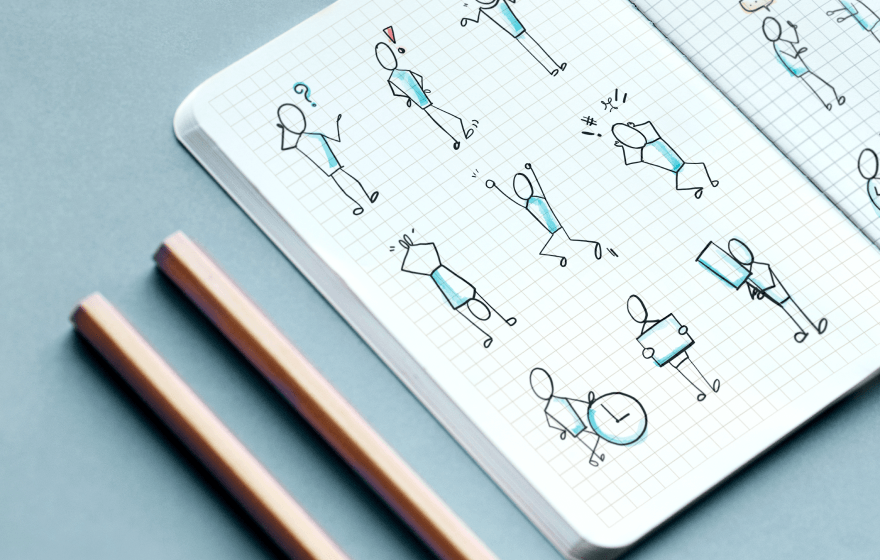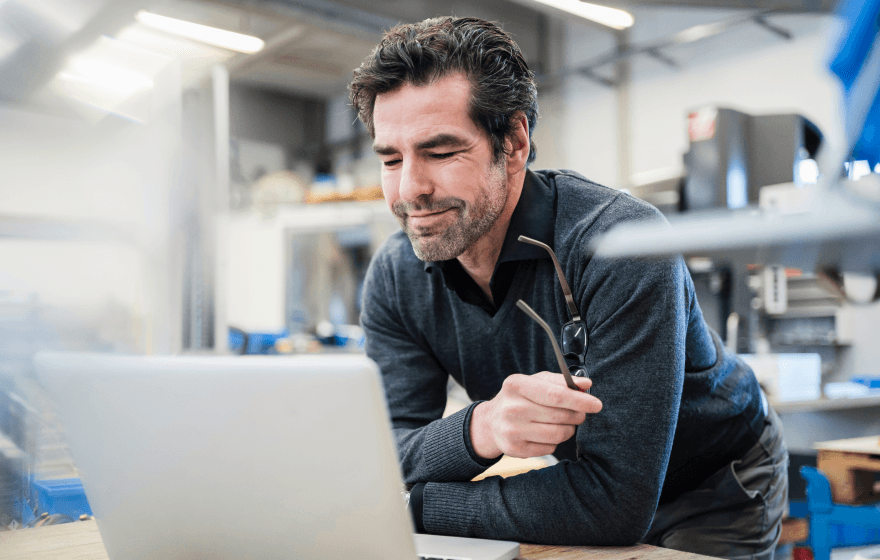A Thoughtful, Scalable Design Process
From discovery to delivery — built for startups and enterprises alike.

Design Process
Book a Call
A face-to-face meeting is the ideal place for discussing the project. The personal meeting provides the necessary level of trust and confidence, which is important for making the right decision, without worrying about the future of the project.
In case, the client has tight timelines — the interview will be online. Average call takes about half an hour. During the interview client explains the project details, asks questions, which we answer in details and in plain English . Also we ask the questions to clarify all unclear moments of the project to proceed to the next step — the estimation.

Initial Estimations
To estimate the scope and cost of the project, we gather as much information as possible, including the interview, brief, research (if any), wireframes, prototypes, and user interface.
Our initial estimate is presented as a comprehensive spreadsheet with a breakdown of the work for each page/screen and an estimated completion date. While the information found during research is not yet considered at this stage, our estimation is close to the real product.
Final costs may vary by 10 to 30 percent. We also offer fixed budget rates for projects.

UX Research / Discovery
We believe in executing the best research strategies. At Decojent, research is a cornerstone of every project. We sit together as a team and dig up the best research resources. UX research and discovery is an important step in the design process. The process typically includes the following steps:
- Define the project scope and objectives
- Conduct stakeholder interviews
- Conduct user research
- Analyze and synthesize the data
- Create a design brief
- Design ideation
- Design validation
- Document and communicate the findings
This process may vary depending on the specific project, but the key is to understand the user's needs and preferences in order to create effective and user-centered designs.

User Flow
Bad user flows can be daunting. We are here to make the user experience fun and engaging, by carefully curating user flows whose core lies in empathy and ease of use.

Rough Skectches
Don’t wanna end up with a bad user experience? Wireframes save your cost, budget and time, and give you a detailed insight of what your product will look like.

Early Moodboard
To determine the client's preferred artwork style or the one that best suits the target audience, we create a list of artworks. This helps to visualize the design direction and allows designers to sketch some initial concepts. The process usually involves:
- Clearly define the goals and objectives of the project, including the target users and their needs.
- Researching and collecting inspiration and references from the project's industry, competitors, and similar projects.
- Select the most relevant and inspiring images, colors, typography, and other elements that align with the project goals and objectives.
- Creating a cohesive digital or physical collage of the curated inspiration.
- Share the mood board with the team, stakeholders, or user to gather feedback and make any necessary revisions.
- Use the mood board as a reference to guide the design decisions throughout the project.
The process may vary depending on the specific project, but the key is to establish project scope and goals, gather inspiration, and create a visually cohesive reference for design decisions.

Wireframes
Don’t wanna end up with a bad user experience? Wireframes save your cost, budget and time, and give you a detailed insight of what your product will look like.

Approvals / Revisions
We collect client’s input at every level of our process and make the required adjustments. This may require multiple revisions. We also know the amount of work required for the UI stage after the wireframes have been approved.
User Interface
What’s better than having people hooked to your product? As much as we believe in usability, our process is backed by aesthetics that keep everyone engaged.

Approvals / Revisions
We are putting the final touches on the details after the idea presentation in response to client comments on the Figma and InVision apps. The easiest and most effective approach to make the idea better is through this.
Design System
Every product deserves consistency which can only be achieved by bringing out the best design system. The colours, The typography, the buttons, all can lift up your product through organised components




Clickable Prototype
To know where your product is heading, prototyping plays a key role in the entire design process to visually demonstrates the product to all participants.
Additionally, it offers the following benefits:
- An excellent tool for user testing
- The client will get a visual presentation. The interactive prototype is certainly easier to understand than static screens.
- Visual Directions for Developers.
- Helpful for testing out multiple possibilities.

Usability Testing
Ever thought of what importance stepping stones have when it comes to cross a lake? That’s the same with Testing, it make things easier by letting you know of the shorting comings.

Client & Audience Testing
We create a prototype from the final wireframes and provide it for testing purpose. Depending on the client's requirements, it may be a simple InVision App prototype or a Figma prototype link.
The next step is testing of the prototype by the representatives of the target audience, who are selected by the client or the agency.
Accessibility Testing
We create a prototype from the final wireframes and provide it for testing purpose. Depending on the client's requirements, it may be a simple InVision App prototype or a Figma prototype link.
The next step is testing of the prototype by the representatives of the target audience, who are selected by the client or the agency.
- Clearly define the goals and objectives of the project, including the target users and their needs.
- Familiarize with the relevant accessibility guidelines and standards such as WCAG 2.0, Section 508 and other local laws.
- Conduct an accessibility audit of the existing design to identify potential issues and barriers for users with disabilities.
- Develop test plans that include a list of tasks to be performed and the specific accessibility issues to be evaluated.
- Conduct manual testing using assistive technologies such as screen readers, keyboard navigation, and magnifiers to test the accessibility of the design.
- Use automated testing tools to check for common accessibility issues such as missing alt text, improper use of headings and other issues.
- Report the findings of the accessibility testing and work with the development team to implement the necessary changes and remediation.
- Validate the changes have been made and test again to ensure that the design is accessible to users with disabilities.
The process for ensuring accessibility may vary, but it typically involves familiarizing with guidelines, conducting an audit, testing through manual and automated methods, reporting and implementing changes, and validating the design for all users.
Marketing Websites
Businesses we work with, excel with the approaches we practice to bring them to the World

Development
The design and development phases are similar. Developers use designs to code in logical chunks rather than pages. The client can access findings and provide feedback through a test server. The main difference is that development requires more resources and a larger team, and front-end and back-end development takes longer than design, typically 1-3 times longer.

Business Presentation or Pitch Decks
From eye catching designs to well-thought-out content, when the client has to gain investors' acceptance before the project begins or when it's essential to inform users of the product's worth prior to release, we help design the Business Presentation or Pitch Decks. We know how to bring out the best for your company.

Collaboration & Management
We use a very flexible approach to product design and development, and the client is authorised to choose between the fixed amount and hourly rate depending on the project's scope.
Also we have a model in which, clients can have dedicated designers and developers for the project needs.
Communications / Reports /Project Management
Decojent often engages clients via calls or emails on a daily or weekly basis to set up additional tasks and offer a progress update. It may change and depends on the needs of the client. We mainly use Jira and Trello for project updates, and Slack for communicating.

Time Tracking
Decojent primarily use the Time and Material Model, which has shown to be effective because the client only pays for the work actually performed. Every month, we give the clients a thorough time report on the work we performed using time tracer, which we always employ. We use Clickup and Zoho People for time tracking purposes.